|
What is the difference between gaming and gamification? Well game based learning is students learning from the game where as gamification is students using the game to add to their knowledge. For example, Reading Eggs is a website that students learn at their own level and then continue through the game as they continue to learn new skills. This would be an example of game based learning. An example of gamification is after student learned read a book and discussed it, the teacher might play Kahoot with the students to "quiz" the students while competing with each other.
After watching the videos I learned a lot. In the first video Gabe Zichermann said that games help people learn how to multitask and that will make people smarter. He also talks about how an educator named Pai made his class a game based learning (students are learning from the games) and in 18 weeks students went from an average below 3rd grade level to a middle fourth grade level. Also the students described their learning as "fun" and "multiplayer" (which I assume they mean collaborative). He also mentioned that gamification is everywhere. He gave the example of another country using the speeding ticketing cameras. But in this country they based their ticket amount on how much they make. What they did though was every person who was below the speed limit and passed the camera was put into a lottery to win the money from the people who were speeding. What a great way of having people SLOW DOWN! This decreased the amount of people speeding by using a game! Jane McGonigal in another video describes how she is creating games that people can use in their real life. She uses an example of have people follow these "rules" and blog about using less oil. Her goal is to try to create more games that people can implement in real life. I think this idea is very interesting and I'm curious to see what else she come/came up with. In my classroom I have used:
I never realized how life can be gamified. For example, when I go to Safeway they are doing Monopoly and people can collect tickets for buying certain items and possibly win prizes. They do this each year at McDonald's too. When I worked at Build-a-Bear (years ago) they were even starting to gamify stuffed animals. They were starting to have codes for each animal to use to take your stuffed animal online. I'm not sure if they continued that after I left over 10 years ago but it is just another example how everything is becoming a game. I personally love to go to the casino and gamble on the slot machines. I was talking to someone who worked at the casino and they were telling me that the new slot machines are becoming more like video games because the new generation that is coming into the casino want games that are strategic. After watching the videos it really opened my eyes to what kinds of games are actually around us. I never realized that I was using gamification and game based learning in my classroom nor did I realize how games are EVERYWHERE.
4 Comments
The tools I chose was Adobe Spark, Snagit, and Video Scribe. I chose Adobe Spark because we are going to do a book review project in our other class. I played with it for a little bit. I didn't find it too difficult to figure out. The second one I chose was Snagit. I downloaded it and then I couldn't find where it went. So I gave up on that one. Then I decided to try one more, Video Scribe. I really loved this one! I had a lot of fun with it. BUT there are a lot of things I would change with it also. First, I would make it so I can record my voice for each picture/slide instead of one long video. Because if I messed up I had to rerecord the whole thing. I think I recorded about 5 times. Another thing that frustrated me with it was that the free version was really limited. I couldn't share it with a link because I didn't have the paid version. So after I had recorded the video (5 times, remember!?) I had to record it again using Screencastify. For some reason, I couldn't get it to record the sound so I had to do a voice over the video (AGAIN). I took a whole day to do all of this. I was pretty frustrated. I am sure the paid version would make this much easier, but I was not willing to fork up the cash just yet. Even though I had issues with it, I felt it could be used as a great tool for students to watch a 2-3 minute instructional video. I really enjoyed Edpuzzle, which I have used before but haven't used in a long time. I would like to try to incorporate that into my class again.
A couple of years ago I used Google Forms when I taught 3rd grade. I made a couple of Forms for my students to use and I used the Flubaroo add on to grade it. For some reason when I switched grade levels (and schools) I stopped using Google Classroom and in turn, also stopped using Google Forms. Now that I am in this program I keep telling myself that I will pick it all back up again. I just need to make the time. I think for my age group it would be best to use multiple choice questions mostly. I think it is important for students to do most of their writing with paper and pencil because they are still learning how to write and spell. I like the idea of having students use it as an exit ticket or to gain more information from them or their parents. One of the Forms I created was a Parent Questionnaire that I usually send home at the beginning of the school year. I think it would save paper to send it as a Form at the beginning of the year. It would also be helpful to me to have it all in one place in Google.
I think for my Capstone project, I might use this to gather data on my students feelings about a certain tool that I use. I could also use it to gather information about my staff and their needs and concerns. Since they could possibly be my target audience for my Capstone, I might want to gather information from them using a Form. I'm still a little unsure about how I can use Forms for my Capstone, but I do have a lot of ideas on how to use it in the classroom. I loved the Alice Keeler link that had the keyboard shortcuts. I felt like using those shortcuts helped make the process a lot smoother. I also love how when you are writing a question it automatically tries to figure out what type of question you are writing. For example, I wrote "Rate your experience..." and it automatically changed the question to a "rating scale". I think that helps make the process of making a form smoother. I also love the "quiz" feature added to forms. I do wish they made it easier to get to. I think going into the settings to create a quiz is a little too many steps when they could just put it on the top of the Form. Maybe one day... As I am learning, there are many ways social media can help teachers collaborate and communicate as a professional. Going on Twitter for the first time (in a long time) I am seeing the use of it. I'm still learning how to navigate around it but I was able to find the hashtags for some Twitter Chats and listen to some of them. I am not sure if I did it correctly, the one that I participated in was a video of people discussing Twitter and it's uses. Unfortunately, it was an old video and not live. I found that out after I watch the whole video. Some other ways I currently use social media is Facebook. There are so many different Facebook groups to join that are related to teaching. Some of my favorites are "Encouraging Teachers" and "Primary Techie" (which is more of a shop but I learn some neat things from her). Those are just a couple that I frequent, but if you search there are so many teacher groups to join. I also use Pinterest, which I learned is social media. Pinterest helps organize activities and lesson plans all in one place. It is also my go to place when I'm looking for ideas in my classroom. Some issues to consider are making sure what you post is appropriate. Sometimes people do not think before they post things online. We are educators but sometimes our views and opinions can get the best of us. Posting online is public and can be viewed by anyone. That is something to consider when using social media.
Since I am a second grade teacher, it is highly unlikely that I would see an inappropriate post by one of my students. But if I saw a previous student posting inappropriately I would probably have a conversation with that student about how everything they post is public and this could effect their future goals. If I was not his/her current teacher I would also let their teacher know I had this conversation with them. If they were my student I might also contact the parent to let them know what I saw online. I feel it is not my responsibility to discipline the student for actions that were not done at school but to help them see that what they post can be seen by anyone and how to act more responsible. I think if the post was worse than just curse words, as the article mentions, I might have to involve more people such as the principal or police. The word "inappropriate" can mean so many things. My first thought as a lower grade teacher is a curse word. But after talking to a colleague I realized the post could be worse. I feel parents should be monitoring their children's social media accounts, but I feel if I see my students acting inappropriately I would have to acknowledge it and make it a teachable moment, just like the article mentions. "Given your already full curriculum, how will you begin to teach digital literacy?" This is a question that is something I have been asking myself since the first day of the school year. According to Common Sense Media, digital literacy is the ability to find, identify, evaluate, and use information using media sources, including the internet and other digital tools. Common Sense Media lays out five key skills students should learn from home and school:
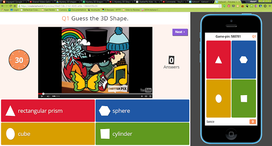 A tool that I use every week is called Kahoot! It is a game based tool to find out what your students know about a topic. It is multiple choice and the students need to have a device to play (we have 1:1 Chromebooks). I learned about Kahoot a couple of years ago at a CUE conference in Palm Springs. After that I was hooked. I have taught it a couple of times to staff members and other teachers. So far everyone I know who has used it, loves it. Most people can figure out how to use it pretty quickly. It's very user friendly. I think I started to use it within a week of learning about it. I have used this in my classrooms (2nd and 3rd grade) and in staff meetings to talk about a subject. I always use it as a tool after the learning occurs, but I have also seen it used as a "What do they already know?" tool. The strengths of Kahoot are:
I currently teach 2nd grade. I feel it is important to start teaching digital citizenship to students at a young age. There were a lot of lessons on Common Sense Media that start as early as Kindergarten (and maybe even preschool). It might start out very juvenile and simple to us, but each lesson builds a healthy digital citizen. In an article by Vicki Davis, she mentions that she wants her students to know the "9 Key Ps" of digital citizenship. I would have to agree with her on these . They are: 1. Passwords, 2. Private information, 3. Personal Information, 4. Photographs, 5. Property, 6. Permission, 7. Protection, 8. Professionalism, and 9. Personal brand. Even though I would not teach all of these in my second grade classroom, I could start by picking some that my students would benefit from.
I know my students pretty well by now and I know my students really enjoy playing games online. Sometimes they do not even realize they are learning by playing these games. So one way I would teach digital citizenship would be to use Google's "Be Internet Awesome." After playing around a bit on it. I really like that the students could use the games to help them learn about digital citizenship. I would also use the lesson plans that they have created on there. Another way I would make it personal for my students is to use Brain Pop and Brain Pop Jr. I have used a couple of the videos on that website that talk about digital citizenship. My students really love Brain Pop videos and the activities can be used with them also. Lastly, I would like to see what parents think I should teach students when it comes to the internet. I think since they will be using the internet mostly at home, they should give me feedback on what they think is important to teach their children. I could send home a survey asking them for input on the digital lessons and also give them resources. It think it is important to have these lessons continue at home so getting the parents involved is important to me. This week I really enjoyed Common Sense Media and Google's Be Internet Awesome. I can not wait to try some of these lessons within my own classroom. In competency based learning students need to create learning targets. In my classroom students have reading goal using Accelerated Reader. Accelerated Reader is an online program where students read a book then take an online quiz on the story. Students are given goals to reach but if my students reach the goal given to them I meet with them to have them create another goal for themselves. There are a lot of leveled online programs that students take a test and it levels them. Then, students work at their own level. One program that we use at my school is Reading Eggs and Mathseeds. Both of these programs are built for students to work at their own level and can be used when a teacher is working with students in small groups. Another website that my students LOVE is Kahoot. My students love that they are having fun showing me what they have learned, but I love that I can see instantly what they have learned or what I need to review. I like to use this as a pretest to see what more they need. There are also ways to have students work collaboratively using Google Docs and other programs. I feel it is important for students to take ownership of their learning, as competency-based education suggests, so students feel a sense of pride for their own work. |
AuthorWrite something about yourself. No need to be fancy, just an overview. Archives
April 2018
Categories |

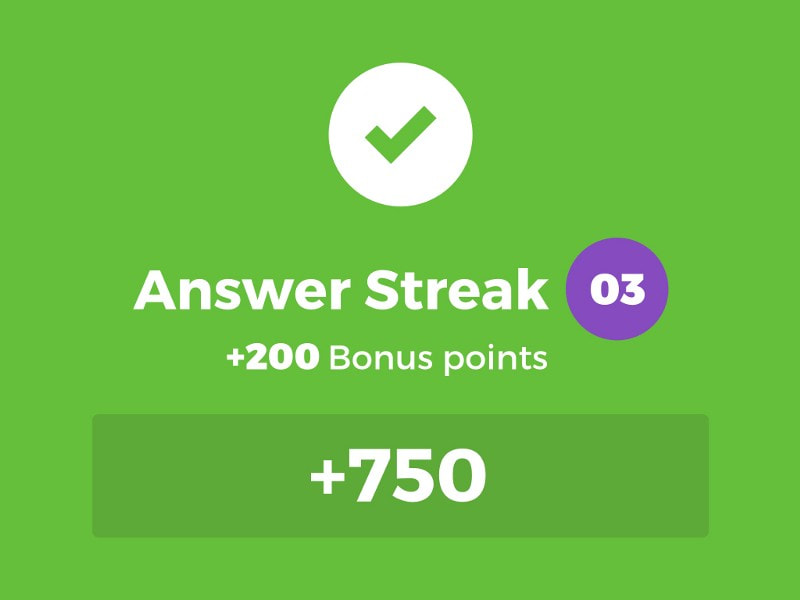
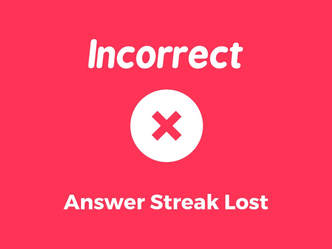
 RSS Feed
RSS Feed
