|
"Given your already full curriculum, how will you begin to teach digital literacy?" This is a question that is something I have been asking myself since the first day of the school year. According to Common Sense Media, digital literacy is the ability to find, identify, evaluate, and use information using media sources, including the internet and other digital tools. Common Sense Media lays out five key skills students should learn from home and school:
9 Comments
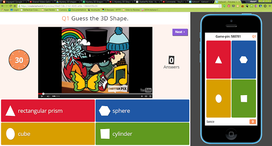 A tool that I use every week is called Kahoot! It is a game based tool to find out what your students know about a topic. It is multiple choice and the students need to have a device to play (we have 1:1 Chromebooks). I learned about Kahoot a couple of years ago at a CUE conference in Palm Springs. After that I was hooked. I have taught it a couple of times to staff members and other teachers. So far everyone I know who has used it, loves it. Most people can figure out how to use it pretty quickly. It's very user friendly. I think I started to use it within a week of learning about it. I have used this in my classrooms (2nd and 3rd grade) and in staff meetings to talk about a subject. I always use it as a tool after the learning occurs, but I have also seen it used as a "What do they already know?" tool. The strengths of Kahoot are:
I currently teach 2nd grade. I feel it is important to start teaching digital citizenship to students at a young age. There were a lot of lessons on Common Sense Media that start as early as Kindergarten (and maybe even preschool). It might start out very juvenile and simple to us, but each lesson builds a healthy digital citizen. In an article by Vicki Davis, she mentions that she wants her students to know the "9 Key Ps" of digital citizenship. I would have to agree with her on these . They are: 1. Passwords, 2. Private information, 3. Personal Information, 4. Photographs, 5. Property, 6. Permission, 7. Protection, 8. Professionalism, and 9. Personal brand. Even though I would not teach all of these in my second grade classroom, I could start by picking some that my students would benefit from.
I know my students pretty well by now and I know my students really enjoy playing games online. Sometimes they do not even realize they are learning by playing these games. So one way I would teach digital citizenship would be to use Google's "Be Internet Awesome." After playing around a bit on it. I really like that the students could use the games to help them learn about digital citizenship. I would also use the lesson plans that they have created on there. Another way I would make it personal for my students is to use Brain Pop and Brain Pop Jr. I have used a couple of the videos on that website that talk about digital citizenship. My students really love Brain Pop videos and the activities can be used with them also. Lastly, I would like to see what parents think I should teach students when it comes to the internet. I think since they will be using the internet mostly at home, they should give me feedback on what they think is important to teach their children. I could send home a survey asking them for input on the digital lessons and also give them resources. It think it is important to have these lessons continue at home so getting the parents involved is important to me. This week I really enjoyed Common Sense Media and Google's Be Internet Awesome. I can not wait to try some of these lessons within my own classroom. |
AuthorWrite something about yourself. No need to be fancy, just an overview. Archives
April 2018
Categories |

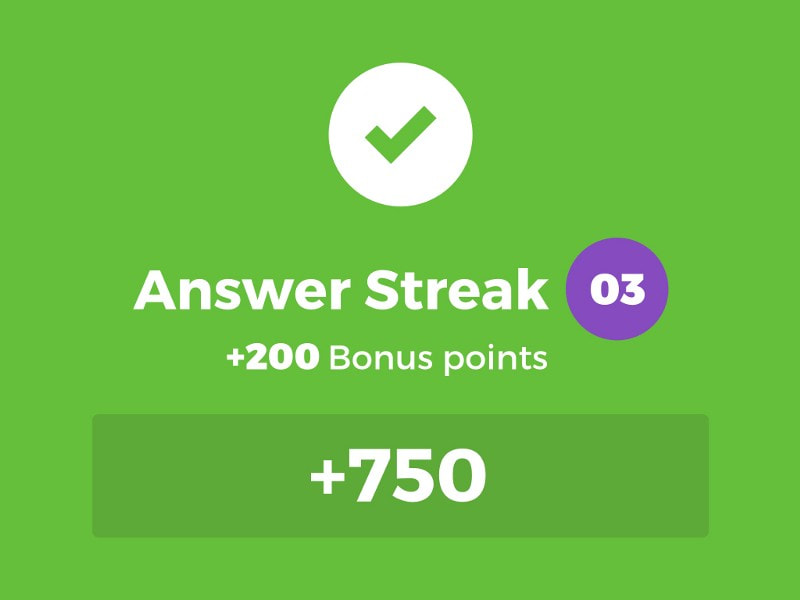
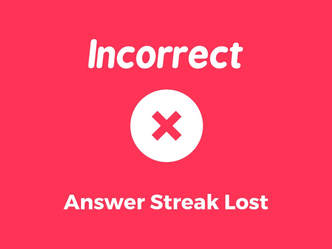
 RSS Feed
RSS Feed
