|
I have been a little torn lately. After watching Emily's video on Flipgrid I really want to use that for my research instead of storyboardthat.com. But I'm still unsure. So next week I am going to make my decision and then test one of them the following week. Does anyone have any suggestions? I teach 2nd grade and I did VoiceThread the first time around working in small groups. This time I wanted them to try and create something independently. One of the complanints was they were nurvous recording their face (even though that's what the group decided to do). On Flipgrid students will be able to decorate their face after the recording, and I am wondering if this would make them feel a little more comfortable. But I still think that I want to try out storyboardthat.com. I am not sure I have time to do both. To be continued on that.
I can't believe we are coming up on our last class. Only one more trimester. I have to admit I am a little nervous. I'm not sure what to expect. I feel that the program so far has challenged me to try new things and really reflect on my teaching. I feel that I have really found things that are keeping my students interested in learning. I am also aware of how I am bridging the gap in their understanding. Using some of the tools that we have used in this program, I have created digital lessons for my students and I am very aware of how much text, pictures, etc. that I am using to keep their attention. I think this year has really kept me on my toes. It is easy to fall into the same routines and not try anything new, but this year I have really focused on what my students need and what is working and not working. This program has really helped me reflect on myself and my teaching styles.
4 Comments
After watching the video with examples of transliteracy I realized I've done quite a bit in my classroom. First, at the beggining of the year we were reading a story about a girl who used sign language. During this time, we brought in a former teacher who knows sign language to teach the students how to sign. They learned the alphabet and some basic words like "please" and "thank you". In the video that gives examples of transliteracy, two of the students were talking about how they had read a book and wrote a book review on the book. They then used Voice Thread to share their book review. In my class for my driving question and data collection last trimester. I did something very similar. I used Voice Thread to have students retell a story that they read in class. First, they had to plan it out using a graphic organizer. Then they worked in a group to create a voice thread to retell the story. It was interesting to see that another teacher did something similar to what I did. I actually wish I could see other uses of Voice Thread because I really enjoyed using it. I also just recently started a Google Classroom and started to use Edpuzzle. I found a video of the story that we were reading in class being read on the video and then added in questions for the students to answer. I am really attempting to use transliteracy within my classroom. Now my last step before the school year is over is to add in another website called storyboardthat.com. After hearing about this website I tried it out and decided to have students use it to retell a story in class. I'm excited to see how creative they can be with this program.
After reviewing the TPACK video one thing stuck to my mind. At the beginning of the video he shows a picture of a dripping faucet to show how people use to receive information and then men holding a powerful fire hose spewing out water rapidly to show how people are receiving information now. This video, only being 5 minutes, give a lot of information and it helps stick to your brain because of the visuals that come along with it. As we have been learning in Baggio pictures help us remember and they stick in our brains longer. There were some words in the presentations but very little and they enhanced the video rather than made it hard to understand.
I Googled "prototypes" and found a website called lucidchart.com. I was playing around with it and found it really easy to use. It reminded me of a Google document, so I used it. I planned out what I would like to do in order to conduct my research further. Now this is where I wasn't sure. While I created it, I'm not sure if that's exactly what I was supposed to do. For some reason I am still having trouble wrapping my brain around creating a "product" and "prototype" for the Capstone project. I think I'll get there eventually, but right now I'm still moving along week by week. Lately I have been trying to figure out my next steps. I really want to start adding in all of these resources that I am learning about into my classroom. So what's stopping me? Well time is one of them. My students have been really busy with their service learning project, Coins for Critters. We just finished it on Friday when we went to the Suisun Wildlife Center and presented them with an $800 check that my students worked hard to raise. Now that we are done with that (which was a lot of time and effort) I can start moving on to incorporating more digital tools for my students to use. My driving question has changed slightly to "What are the effects of digital tools on reading comprehension?" I really want to find digital tools for my students to use to help retell their story using the story elements. I changed it from "digital storytelling" because there are not a lot of computer based tools to use for my purpose. I found a lot of apps, but I do not have Ipads. Now that I took that out I can broaden my scope of digital tools. I'm sure I'll change my question a couple more times before I'm happy with it, but for now I'm working with that.
The SITE model stands for Sociocultural, Informational, Technical Education. These 3 subcontexts (socoiocultural, informational, and technical) all surround the learning making this a learner centered model. For the sociocultural subcontext of this model, the teacher needs to understand the student as a whole person. There are many factors in a person's life, family, peers, role models, mentors, or community. The technical subcontexts determines the ways and means in which the learner learns. This will effect how the teacher will teach. The informational subcontext is the information that exits for the learner. After reading about the SITE model I am looking at my students closely. I understand that I need to use what motivates them, and that is why I am trying to make a plan to incorporate more technology in my classroom. They get so excited when it is time for computer based lessons. I am also motivated by technology and that is why I want to make sure that my students are not falling off the wagon because I am not using all of the tools in my tool belt. I want my students to be motivated and engaged throughout my lessons. I feel that in the spring time this is less and less so now is a perfect time for me to try new things. Clark Key Ideas:
I changed my driving question only slightly. Before my driving question was: How does digital storytelling affect reading comprehension? Now I have changed my question to: What are the effects of digital storytelling tools on reading comprehension? I want to know if students use digital storytelling tools to retell a story, will it affect their comprehension of the story they read. I might want to change my question to: "What are the effects of digital tools on reading comprehension?" and take out the storytelling part completely. I need to know what tools are out there for students to use in second grade. I also need to know what kinds of tools my students have used or are comfortable with. My main focus as of right now are my students. I feel that their learning is my number one priority. This time of the year they are beginning to become unfocused and it is becoming harder and harder to keep their attention. I want to find ways to motivate them and help them grow as learners. I feel technology is something they really enjoy and it grabs their attention, so my goal is to find new ways of incorporating new technology into my classroom to keep them engaged. I understand that my colleagues are also my audience. As I continue my research, I will keep in mind that my goal is to influence change in my colleagues and my practices. For now, I will focus on my students. After researching the ARCS model, I think I will try to use that to guide my teaching practices more. Without realizing it, I somewhat used this model as I teach but now that I see the model I can use it as I lesson plan. After reading Clark's first two chapters I feel that creating a resource to influence others and sharing my research is going to be similar to making a lesson plan for my students. As I was reading through the chapters I kept thinking to myself, "this sounds similar to how I create lessons." The thought process on if employees need training and do my students need reteaching or motivation, are similar. So I want a resource to share my research to be engaging and easy to understand. I want it to be easy to read and follow if others want to try it too. I am not exactly sure what resource I will create yet, but I do have some guidelines after the readings.
Dervin states, as an individual moves through an experience it is potentially a sense making moment. This is something to keep in mind. Students need to experience things in order to make sense of it. So how can I make it a meaningful experience for my students in order to make sense of the topics? Baggio talks about Constructivism focusing on the learner instead of the instructor. It also has a collaborative nature which works well in a technology society. Baggio also talks about how in a constructionist approach, the learner doesn't necessarily learn from an instructor. I wonder how this would look in a second grade classroom?
I agree with Baggio when she says that it is important to have visuals for students to learn. As she mentions, most people are visual learners and it is important to show information through visuals. When I create lessons I try to make sure I have something for the students to see to connect what they are learning. For example, if I am teaching contractions I find a Youtube video or song to help students remember the concept. Lastly, I found it mind blowing the section about imagination. She mentions that all inventions, creations and technology were once part of someones imagination. I feel this was an eye opener for me. I do not feel kids these days use their imagination like they use to. So my last question would be, how can I help my students use their imaginations and be creative? During this journey I have been overwhelmed. I am learning so much especially about different ways to integrate technology into my classroom. The problem I am having is time. When do I have time to not only integrate the new things into my classroom but when do I have the time to show my students how it works, and for that matter, teach myself how it works and how I want to use it. I love that I am learning so much but I feel so stressed that I am not using enough. I am making a list of everything I want to use and over the summer I will decided when to use it and for what. Right now I feel like there is too much on my plate. In our 702 class we are making a timeline to try new things. I think this helps but I'm not sure how many new things to introduce this late in the year.
I do feel this journey is making me take a closer look at myself as a teacher. I feel that I am learning so much about how to better my teaching practices. I am glad that I am doing this after six years of teaching. I feel it is helping me feel fresh again (and a little stressed). I am excited to keep learning and trying new things in my class to better my students' learning experiences.
First off I have to say, I hate reading books online. So not only was this content really hard to get through, I struggled reading it on my computer. I like to highlight and follow things with my fingers (like I teach my second graders to do). Putting the book in front of me while on a screen makes it hard for me to read, especially long books instead of short articles. That being said, I had to read and stop constantly. I was really hoping to get through it quickly but I knew after the first few pages that was not going to happen. After reading this I noticed there was also a video to help us understand it. That helped too. I was listening to the video while finding the information in the reading to help me connect them together.
So something that did make sense (or at least I think it did) was that I need to help students build a bridge that is designed specifically for them to make sense of information. Each student comes from different backgrounds no matter what race or ethnicity they come from. Students use information to bridge the gap, but the sense making does not stop after they built the bridge. It continues after they crossed it. (Am I even making sense???) Teaching students to communicate can help students bridge that gap. If I were to try and teach this to a high schooler I would want to have some sort of picture representation along with a video to help teach this. Giving them the book to read probably would be very difficult to understand. I might have them research the information and Brenda Dervin to see what they came up with first. Based on this video, I might have them play a game that only one student knows the rules to. Then the other students have to make sense of what the other students are doing and make sense of the rules. I think this could help introduce the topic of sense making. |
AuthorWrite something about yourself. No need to be fancy, just an overview. Archives
May 2018
Categories |
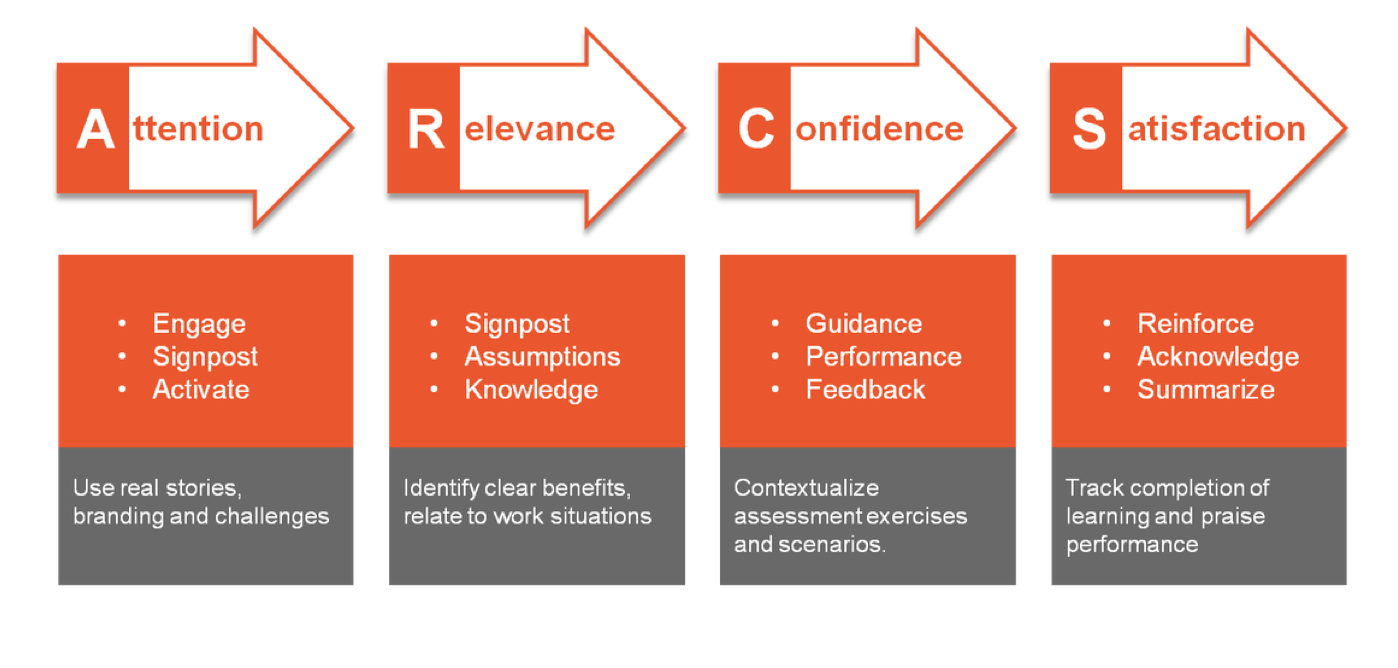
 RSS Feed
RSS Feed
