|
I really appreciated all of the feed back on my video. One person suggested to me to add my digital tree that I created. I really appreciated that suggestion. The only problem was that I didn't have Flipgrid on the tree because at that point I had not decided to use that program in my classroom for my second round of research. So I added it as a second slide. I felt since most of my website is based on Flipgrid, it was fine having it's own slide (plus I'm over it). I cleaned it up a bit other than that. I cropped a picture, added my website, and took out the part where I thank Napa Learns (because we have nothing to do with Napa). I am pretty happy with it. I think if I could have done something different I would have tried another movie making website. I am comfortable with Spark and that's why I chose it, but I wish I branched out and tried something new. Spark is a little limited. But, I'm done!
0 Comments
I was feeling pretty defeated during this video making process. I do not have an artistic brain and it's hard for me to see things that others see. I thought my video was great, then I saw other videos and I feel like mine was awful. I received a lot of great feedback and for that I am grateful. I ended up sending my video to my family to get a more artistic eye on it (my brothers are VERY artistic). Before sending it to them I fixed some things suggested from my cohort. I put in my digital tree that I had made and put less silence in my video. One of my brother's suggested putting in a picture of me with my students, but unfortunately I don't have any. Since I was the photographer in the pictures, I never took any of myself with my students. So he suggested at least cutting the picture of myself so you can't see the other person walking across the stage, so I did that. I also changed out a couple of my pictures thanks to Christina's suggestions of using the Pexel's website. So here is my newest version. PLEASE give me suggestions! I chose to use Adobe Spark. I really like how easy it is to use and that I can narrate each slide and it comes together as a nice put together professional video. BUT after seeing some people use Wevideo I kind of wish I tried that out. I realize it's not to late to do it but maybe next time. I decided to scroll down on my website on the references page and record it for my video. That was the biggest challenge. First, I forgot to close all of the tabs and so I had to redo it. Then the timing was weird, so I redid it again. Last, I realized you can see my favorites on the toolbar, but I gave up after that. I was hoping it wasn't a big deal and used that footage. Also, I was having trouble uploading it to Spark. It ended up being an easy solution BUT it took me an hour to figure it out. I enjoyed making the video but I am not sure if it is as interesting as others I have seen.
I think I sat in front of my computer for an hour before I decided what I wanted to put on my script. I was thinking that I'd rather put all this time and effort into creating the video then changing it as needed. I think though, now that I have started, it made me think a little more about what I was doing. I put more thought into the pictures I put in my storyboard and why I was putting them. I personally, started with my script first. I wanted to make sure I was saying everything I wanted to say before I put the visuals in. Once I had my script finished, the visuals came easy (except one that I'm still unsure about).
I didn't encounter too many problems once I began. I think my biggest issue was how to start. There was a lot of information and examples to look at. I think that having so many examples was great, but it also made it hard for me to figure out what I wanted, since all of the examples were all so different. I really liked the example that had videos of her students, but now that I am not with my students I lost that opportunity. Luckily, I was told before school ended to make sure to grab some photos for the website. I didn't think about video. I have decided to use Adobe Spark. I am very familiar with it and I really like how easy to use and user friendly it is. My favorite part about Adobe Spark is that you can record for each slide instead of having to record all at once. I also like that they use music over the dialogue, it sounds more professional. I do think I am happy with scripting out my video. I am anxious to get started so I can see the finial project. Write a blog review of the logo making software you chose and what hurdles you encountered and your overall experience. Since I was out of town last week I missed out on the class about Logo making. Since I feel like I had to figure it out myself (because asking for help is too much for me) I clicked on a couple of links to see what logo makers are like. The first link https://logomakr.com/ seemed great because right away you are able to watch a "how to" video on how to make a logo. I played around with the images a bit and created a logo that I thought fit what I was looking for. Here is my first one: This website was REALLY easy to use but I felt it did not have a lot of picture options. I thought my first attempt at my logo was not that bad. But I wanted to try one more site since I was not in class and wanted to make sure I was creating the perfect logo (even though this is just a first draft). So I clicked on https://www.freelogodesign.org/index.html and tried out this program. I liked the images on this site BUT each piece of the image came apart when you tried to move it. That drove me crazy. So I only picked images that were one piece, which limited me. This logo I felt was much cleaner than the one above. Here is my second attempt: I'm not sure if which one (if either) I like best. I might continue to create different ones until I feel I found the right match for me. I am not a very creative person so this was a struggle for me. I also don't have an eye for straight lines so I was struggling with the images and where to place them. I did have fun trying to find all the right images and figuring out my style.
In our class last trimester, we were introduced to the word "transliteracy." After watching a video about it and learning a little more about the meaning, I realized that my journey though this Master's program has taught me how to incorporate transliteracy throughout my lessons. Not every student learns the same, that's not a new concept. But what is new is the way we deliver the content. It's not just lecturing anymore. Not only can we incorporate realia, visuals, discussions, etc. but now we have the whole internet at our disposal. Videos, games, and images are just a few more things to add to a teacher's tool box. This last trimester with my students I have been really trying to make sure I am adding more to meet the needs of all my learners. In one of my lessons I first taught the information with lecture and discussion, then I had a video from Edpuzzle for them to watch and answer questions, another day I had them play a game I found on the internet, and there was also pencil paper and visuals in between.
Once I started using Edpuzzle as another form of giving students information, they would literally cheer when they heard me say that they needed to watch a video on Edpuzzle. Then I found games that would teach the concept they were learning about and they couldn't wait to do them. So adding in these extra pieces into their learning has really increased engagement. Adding in more opportunity for student discussion and collaborative groups has also helped with student inclusion. After learning about transliteracy it really had me thinking about what I needed to do to change my lessons. In our last class together, Joseph (I believe) mentioned that we should have our students present using transliteracy. I thought this was interesting because I never thought about having my students think about how to present using transliteracy, I only thought about how it could change how I present. I'm curious for next school year how I can have my students think about how they should present using different forms of media. |



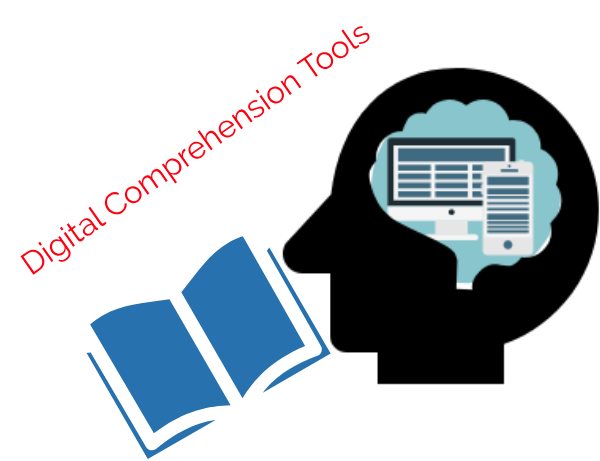
 RSS Feed
RSS Feed
